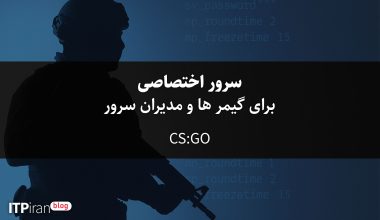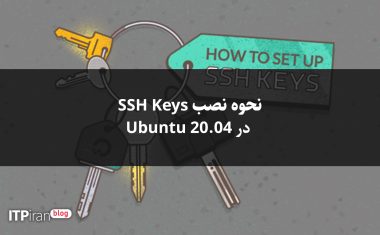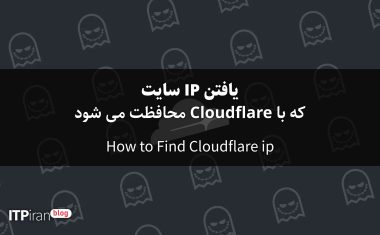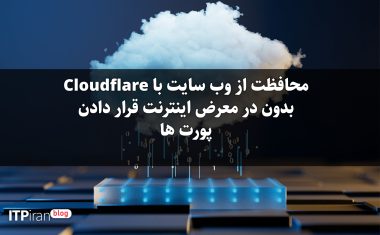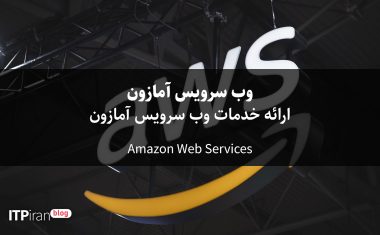Introduction
In this day and age, we are generating a huge amount of visual data — photos, scans, videos — and extracting meaning and information from this data is important for businesses, startups, and developers. Google’s Vision API, part of Google Cloud’s suite of AI and machine learning services, allows us to analyze this visual data with pre-trained models.
In this article, we first review the key capabilities, then look at costs and how to calculate them, and finally suggest some practical projects to implement.

Capabilities and features
Below is a list of important features of the Vision API:
Label Detection: Analyzes the image and assigns labels such as "dog", "park", "car", etc. to it.
Text Recognition (OCR) – Includes Text Detection for scattered text areas, and Document Text Detection for scans/PDFs/manuscripts.
Face Detection: Identifying faces, coordinates, and sometimes emotional traits. ikomia.ai
Landmark Detection: For example, the Eiffel Tower, Taj Mahal, etc.
Logo Detection: Detects brands/logos in the image.
Detecting image properties: such as dominant color, brightness, color composition.
SafeSearch Detection: To identify adult content, violence, etc.
Object Localization: Multiple objects in the image with their coordinates.
Web Detection: Finding similar images, source detection, web entity detection.
This service also easily integrates with other Google Cloud services such as AutoML Vision, Document AI, BigQuery, etc.
Costs and pricing structure
Payment model: "pay-as-you-go"; meaning you only pay for the units you use.
Each "feature" performed on an image is billed as one unit. For example, if you perform both Label Detection and Face Detection on an image, you will be billed as two units.
For example: In the English version, it is free up to 1000 units per month. Then the price starts for 1,001 to 5,000,000 units, for example for Label Detection ~ $1.5 per 1,000 units In some blocks.
Simple example: If you have 4,300 requests for Landmark Detection in a month — according to the documentation, that’s about $10 There will be a cost, which may be higher due to sanctions and payment in Rials.
Note: There may be additional costs from other sources such as Cloud Storage, Compute, and Data Transfer.
Suggested practical projects
Below are a few projects that can be done with the Vision API. Each project includes usage, requirements, and implementation tips.
Project 1: Automated inventory management with image recognition
Application: In an online store or warehouse, a product photo is taken, the service recognizes what product it is, does it have a label? Is the condition apparently healthy?
Requirements: Label Detection + Logo Detection service (if brands are important). Save images in Cloud Storage, and database to record results.
Tips:
Before running, enable the API and set up the key/Service Account.
You may need to preprocess the images (e.g., correct lighting/angle) for better accuracy.
To track costs: Calculate the number of images × units used × price per thousand units.
Project 2: Monitoring user content (inappropriate content)
Application: On a social app or photo sharing platform, you need to make sure that the photos users upload do not contain inappropriate content.
Requirements: SafeSearch Detection + Label Detection. Log storage and the possibility of working with Cloud Functions for quick response.
Tips:
Be sure to follow privacy and business policies.
Be aware that low-quality photos may give misleading results.
Costs: Consider number of photos × features (e.g. SafeSearch only).
Project 3: Extracting text from scanned images (OCR)
Application: For companies that have scanned documents and forms, using OCR can extract the text and analyze or store it.
Requirements: Document Text Detection for scans or dense texts. Store results in BigQuery or database.
Tips:
File formats such as PDF/TIFF are supported. Google Cloud Documentation
You may want to recognize lines or shapes, in which case you will need to do additional processing after OCR.
To reduce costs: If not necessary, send only parts of the image or adjust the quality appropriately.
Project 4: Visual search in an online store
Application: The user takes a photo of an item (e.g. shoes) and the system finds a similar item in the catalog.
Requirements: Object Localization + Label Detection or Web Detection. Maintain a dataset of your products.
Tips:
This project may require integration with catalog and database systems.
Model accuracy is important for classification recognition and matching.
Cost: Estimate features and number of requests.
Project 5: Image analysis for production quality monitoring
Application: In a factory or production line, a camera takes a picture, and the system understands whether the product has errors, stains, or meets standards.
Requirements: Label Detection and Object Localization or even a custom model (AutoML Vision) if you want to recognize a specific feature.
Tips:
If you want a very specific feature, you may need to train the model (AutoML).
Real-time may require an architecture with Streaming, Pub/Sub, Cloud Functions.
Estimate cost and scale from the beginning.
Quick tutorial
Here are the general steps to get started with the Vision API:
In the Google Cloud console, create a project, enable the Vision API service.
Create a Service Account or API Key and grant appropriate permissions.
Prepare an image (e.g. JPEG or PNG file) or use Cloud Storage.
Submit a request in one of the client languages (e.g. Python, Node.js, Java).
Python example:
(General sources: official documentation) Google Cloud Documentation
Analyze the output, save it, and take action based on it (e.g., save to BigQuery, trigger, alert).
Monitor costs and limits: On the Pricing and Quotas page. Google Cloud
Technical tips and best practices
Image quality is important: a blurry or noisy image may make detection difficult.
Preprocessing (crop, rotate, light) can improve accuracy.
If you have a large number of images, consider batching.
Estimate costs from the beginning so you don't have unexpected expenses.
If you need very specific detection (e.g., specific product or manufacturing error), a custom model (AutoML Vision) may be a better option.
Pay attention to privacy and ethics issues, especially when it comes to facial recognition or sensitive content.
Check the quota limits to avoid service interruptions.