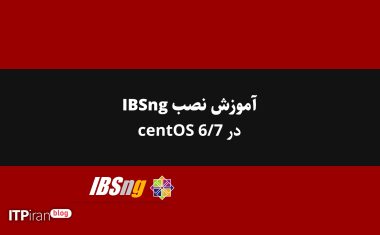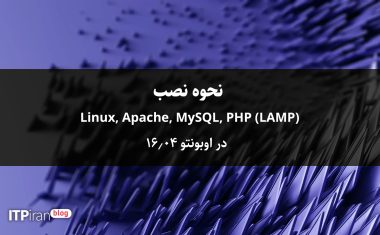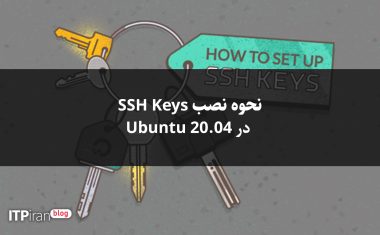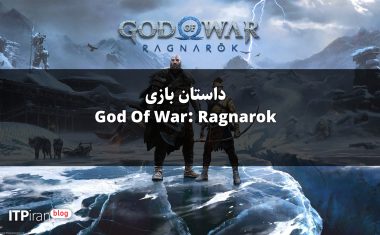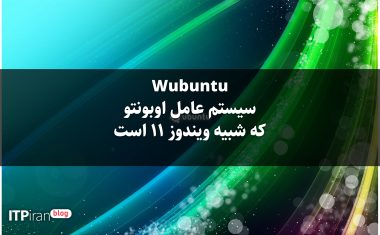Introduction
How well and often a game server runs can make or break your online gaming experience. Setting up a dedicated game server for popular games gives you more control, allows you to make changes, and makes the multiplayer experience smoother.
In this blog, we'll walk you through everything from explaining what game servers are to how to fix common problems. First, we'll look at how to set up a game server so you can have the best possible gaming experience. Are you ready for a bigger game? Now let's get started.
Understanding the basics of a game server
A game server is a powerful computer specifically tasked with hosting the multiplayer component of a game, facilitating connections and communication between players. Unlike general-purpose servers, dedicated game servers are optimized to handle the intensive processing demands of modern games and high bandwidth requirements.
They keep the game running smoothly by processing in-game actions, managing data transfers in real time, and ensuring player synchronization.
Benefits of using a dedicated server
Investing in a dedicated server for gaming has many benefits. Firstly, it offers superior performance and stability, which is crucial for avoiding latency issues and ensuring low ping times. This type of server configuration allows for greater control over game settings and player access, enabling the host to create a suitable gaming environment.
Additionally, dedicated servers are typically equipped with strong DDoS protection and advanced security measures that protect your gaming sessions from malicious attacks. Additionally, using a dedicated server often results in a more seamless gaming experience because, unlike shared hosting, you are not competing for resources with other users.
Costs associated with hosting a game server
The financial aspects of hosting a game server can vary based on the needs of the game, the hosting service chosen, and the level of performance desired. Monthly costs range from modest sums for lightweight games to higher figures for hosting demanding titles like Ark: Survival Evolved or 7 Days to Die.
Costs include hardware component upgrades, software licensing, and potential add-ons like expanded data storage or advanced backup solutions. However, the investment often translates into a better gaming experience and stronger server performance.
Factors to consider when choosing a game server host
Choosing the right server host involves evaluating several factors to ensure it meets your gaming needs. Key considerations include the physical location of the server, which affects latency and ping, the level of customer support provided, and the host's reputation for reliability.
Detailed reviews and comparisons should be analyzed to ensure the performance of different game server hosting services. Additionally, it is important to consider the scalability and flexibility of the host, which allows you to upgrade resources as your game demands increase.
Popular game servers: Minecraft, Valheim, Rust, Ark, and more
Many popular games today support dedicated servers, enhancing the multiplayer experience. Minecraft servers are famous for their extensive modding community and endless customization capabilities.
Valheim's dedicated servers provide a stable environment for exploring its vast, procedural world, while Rust's servers specialize in survival mechanics and player interaction. Ark: Survival Evolved's servers allow for extensive customization that matches the complexity and richness of the game's prehistoric landscapes.
Similarly, running a dedicated server for Team Fortress 2 or DayZ offers more control and better performance, which is essential for these multiplayer-centric titles.
Low price and performance comparison
The game server hosting market is competitive, with different providers offering servers with different best rates and performance levels. Balancing cost and quality is crucial. Low prices may be attractive, but they can come at the cost of longer downtimes or reduced performance under high traffic conditions.
Hosting platform websites usually provide performance metrics and customer testimonials to help guide your decision. For example, Host Havoc and other leading hosting platforms prioritize high uptime and responsive support, which indicates reliable service.
Step-by-step guide to setting up a server
Setting up your server starts with choosing the right host and planning it based on your gaming needs. After purchasing a plan, you can access the hosting service's control panel to change your server settings.
Install the game server files, which are often available from the game's official website or third-party sources. Begin setting up the server by following the prompts to set configurations such as player limits, map settings, and game modes. Finally, launch your server and distribute IP addresses to potential players, enabling them to join your game sessions.
Configure your server for optimal performance
Proper server configuration is essential to ensure smooth gameplay and minimize lag. Start by optimizing your server hardware settings, such as CPU and RAM allocation, to match the game's specifications. Adjust in-game settings to reduce unnecessary server loads, such as limiting the draw interval or disabling demanding graphics features.
Regularly monitor server performance using the analytics tools provided by the hosting service and make any necessary adjustments to maintain optimal performance. Consider implementing mods that improve performance, which are available for games like Minecraft and Ark: Survival Evolved.
Ensuring DDoS protection and data backup
Security measures are crucial in maintaining the integrity of the server and player data. Choose a hosting service that offers strong DDoS protection to defend against potential attacks designed to disrupt service. Automatic data backup protocols are also set up to secure game progress and settings.
Regular backups ensure that in the event of a server crash or data corruption, you can quickly restore to previous states without significant loss. Using local and cloud backup solutions can provide an additional layer of data security.
Dealing with high ping and lag
High ping and latency are common issues that can severely impact your multiplayer experience. These issues are often caused by insufficient bandwidth, suboptimal server configuration, or geographical distance between the server and players. To mitigate these issues, make sure your server host offers enough bandwidth to handle peak load times.
Optimize server settings to balance performance and visual fidelity, and use a server that is closer to your broadcast base. Regularly monitor network traffic and server performance to identify and resolve potential bottlenecks.
Fix connection problems
Connection issues can prevent players from joining or maintaining stable connections to the server. These issues may be caused by firewall restrictions, incorrect IP settings, or unstable network conditions. Start troubleshooting by verifying that your firewall settings allow traffic through essential ports. Use a port checker tool to check if ports are open or closed.
Double-check your server and client IP settings to make sure they are aligned correctly. Use the diagnostic tools provided by your hosting service to identify and address network stability issues and ensure a more reliable gaming experience.
Common errors in popular games like Counter-Strike: Global Offensive
Games like Counter-Strike: Global Offensive (CS:GO) often present certain errors that can disrupt gameplay. These issues range from incorrect server configuration to outdated game files. Common errors include version number mismatches, missing DLL files, and VAC (Valve Anti-Cheat) authentication failures.
Troubleshooting these issues involves ensuring that the server game files are up to date, verifying authenticity through the game client tools, and maintaining compatibility between server and client versions. Accessing community forums and support resources can provide additional solutions and advice.
Result
Setting up a game server can change the way you play with others with more control, stability, and security. By following this guide, you can do everything from choosing the right site to fixing common problems. These steps are simple and easy, whether you're hosting a Rust game or a Minecraft server.
If you set everything up right, you'll have low latency, customizable options, and strong defenses against attacks. Remember, purchasing a dedicated server will usually improve your gaming experience and that of your friends.