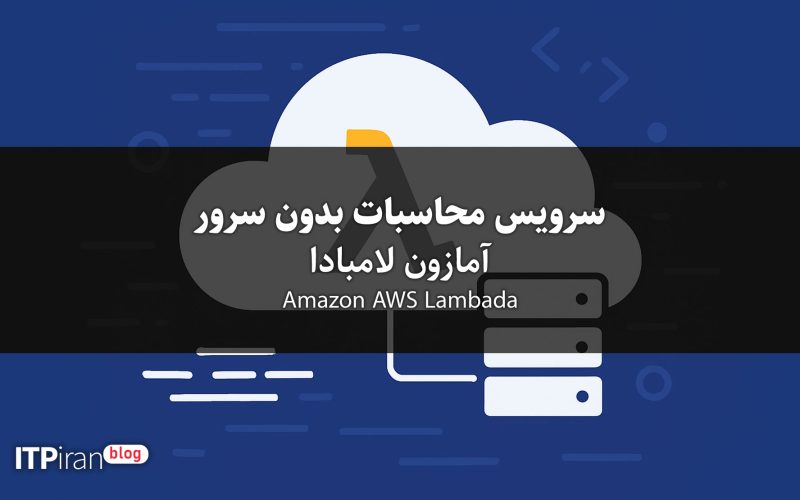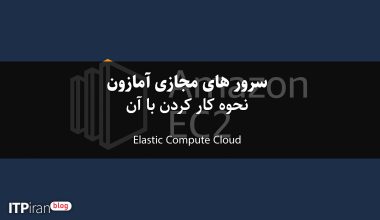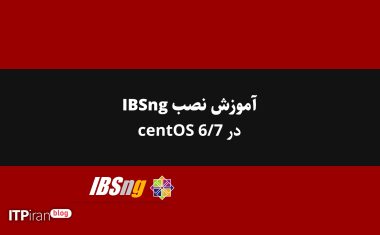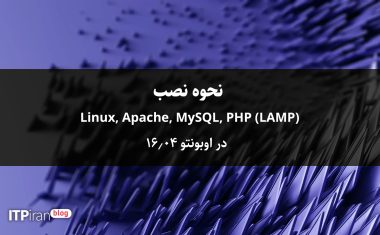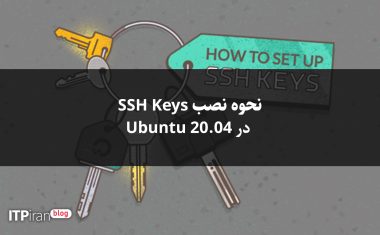What is AWS Lambda?
AWS Lambda is a cloud computing service from Amazon Web Services that allows you to Codes in response to events Run — without having to set up or manage a server.
In simple terms, you just upload your code and Lambda automatically:
Allocates the necessary resources
Executes the code.
Manages scaling
And calculates the cost only based on the actual execution time
Official documentation: AWS Lambda – Overview
AWS Lambda execution architecture
Lambda at runtime uses an isolated model called Execution Environment It uses a function that is created separately for each function.
This environment includes the following components:
Runtime Environment: Includes interpreter or JIT for Python, Node.js, Java, Go, C#, etc.
Handler Function: The main entry point of the code that AWS calls when an event occurs.
Event Object: Data input from a source such as S3, API Gateway, SNS, SQS, or Kinesis
Context Object: Includes information about scheduling, resources, and logs
Official documentation: Lambda Execution Environment and Lifecycle
Lifecycle in AWS Lambda
Each Lambda function has three main states:
Init Phase: Creating a new execution environment (Initialization) and loading modules
Invoke Phase: Executing code in response to an event
Freeze/Reuse Phase: Keeping the environment in sleep mode for reuse (reducing Cold Start)
This mechanism causes Lambda responds in millisecondsBecause if subsequent requests reach the same Function, AWS reuses the previous environment.
Documentation: Lambda Lifecycle
Event-Driven Architecture with Lambda
Lambda is typically used alongside other AWS services to create an event-driven architecture.
For example:
S3 → Lambda: Execute code when file is uploaded
API Gateway → Lambda: Building a serverless REST API
DynamoDB Streams → Lambda: Executing a trigger on data changes
CloudWatch → Lambda: Automatic response to alerts
Key Benefits of AWS Lambda
1. No need for a server (Fully Managed)
You don't need to set up or manage any servers, operating systems, or infrastructure. AWS does everything automatically.
Documentation: Lambda Execution Environment
2. Pay only based on code execution
With Lambda, you only pay for the time your code is running.
This model Pay-per-Execution It saves a lot of money — especially for projects with variable requests.
Documentation: AWS Lambda Pricing
3. Automatic Scalability
Lambda automatically scales in response to the number of requests.
If a thousand users make requests at the same time, Lambda will provide the required resources without any additional configuration.
Documentation: Scaling and Concurrency in Lambda
4. Support for different programming languages
Lambda supports multiple languages, including:
Python
Node.js
Java
C# (.NET)
Go
Ruby
And even Custom Runtime For other languages
Documentation: Lambda Programming Languages
5. Full integration with other AWS services
AWS Lambda is fully integrated with other AWS services such as S3, DynamoDB, API Gateway, SNS, SQS and CloudWatch It has been merged.
For example, you can set your Lambda function to run automatically whenever a file is uploaded to S3.
Documentation: Integrating AWS Lambda with Other AWS Services
How AWS Lambda Works
The steps for executing a function in Lambda include the following:
Writing Code (Function) In one of the supported languages
Definition of Event Trigger Such as HTTP Request via API Gateway, or change in DynamoDB database
Deploy In the AWS Lambda Console
Automated and scalable execution In response to events
Documentation: Invoking AWS Lambda Functions
Common uses of AWS Lambda
Running the backend without the need for a server
Real-Time Processing
React to events in S3 or DynamoDB
Image or video processing
Creating Serverless APIs with Amazon API Gateway
Automated monitoring and notifications via CloudWatch
If you plan to run your project on AWS serverless infrastructure, you can use ITPiran cloud services 👇
Buy AWS service from ITPiran
Lambda Technical Tips and Optimization
Optimize function execution time by reducing the size of dependencies.
From Environment Variables Use to adjust sensitive parameters.
Logs with Amazon CloudWatch Logs Check.
From Lambda Layers Use to share libraries between functions.
Using Provisioned ConcurrencyReduce the delay time (Cold Start).
Documentation: Performance Optimization for AWS Lambda
AWS Lambda vs EC2 Comparison
| Feature | AWS Lambda | Amazon EC2 |
|---|---|---|
| Server management | Completely serverless | Requires management and maintenance |
| Payment model | Based on code execution time | Based on the length of time the server has been up |
| Scalability | Automatic and instantaneous | Requires Auto Scaling |
| Suitable application | Event-driven, API, automation | Websites, applications, databases |
EC2 Documentation: Amazon EC2 Documentation
Conclusion
Service AWS Lambda It is one of Amazon's best tools for fast, scalable, and low-cost execution of code without the need for a server.
Lambda is an ideal option for projects that require real-time response and high flexibility.
If you plan to launch your project with AWS infrastructure, you can use our cloud services.
Buy AWS / Amazon Web Services from ITPiran