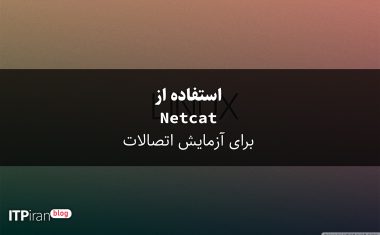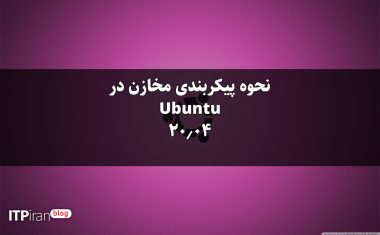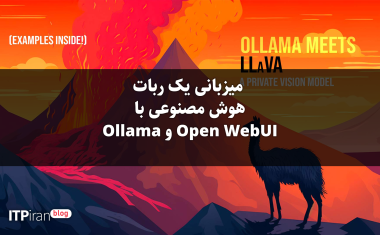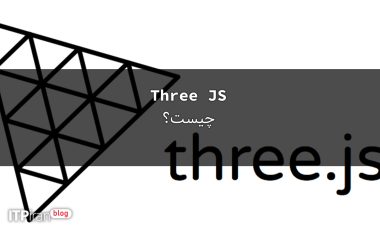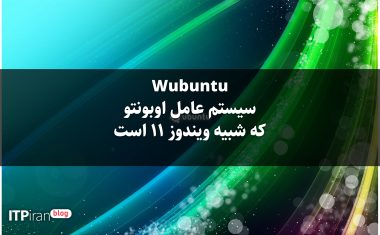Why is security so important in cPanel?
Without proper security settings, your site is vulnerable to common attacks such as: brute-force, injection, unauthorized access, theft of user information By properly activating security tools, you can neutralize most of the threats. Also, if you want to explore other technical and advanced topics in cPanel, it is recommended to read the following article:
🔗 Technical topics and advanced tools in cPanel
Important security tools in cPanel
Below, we'll explore the key tools that every webmaster should be familiar with.
1. Two-Factor Authentication (2FA)
One of the most important steps to prevent unauthorized access to your cPanel panel is to enable 2FA. This tool requires a temporary code (usually from a mobile app) to be entered in addition to the password, which significantly increases the level of security.
Official documentation: Two-Factor Authentication for cPanel & WHM cPanel & WHM Documentation+1
Technical tip: Be sure to save the recovery codes after activation so that you can log in if you don't have access to your mobile phone.
2. IP Blocker — Block malicious IPs
With the IP Blocker tool, you can easily block IPs or ranges of IPs that exhibit suspicious behavior from accessing your site.
Official documentation: IP Blocker interface in cPanel cPanel & WHM Documentation+1
Expert Tip: If the IP is clearly "scanning" ports or trying to log in to FTP or SSH, it is best to block it or route it through the server's firewall.
3. Leech Protection — Prevent unauthorized sharing of access
If part of your site requires user login (such as a members or VIP section), the Leech Protection tool allows you to limit the number of times a user can log in and take control actions if they repeat.
Official documentation: Leech Protection in cPanel cPanel & WHM Documentation+1
Technical Tip: Using this tool with settings Session Expiry In your CMS (e.g. WordPress) it is a very effective combination.
4. Directory Privacy (Password-Protect Directories)
By activating this tool, you can place passwords on sensitive site folders (such as /admin, /config, or /backup) to limit unwanted access.
Official documentation: Directory Privacy documentation cPanel & WHM Documentation+1
Advanced Tip: When using this tool, set folders that use PHP processing entirely as secure to restrict execution via direct URL.
5. ModSecurity & Web Application Firewall (WAF)
It is a tool for inspecting incoming traffic and preventing web application attacks such as XSS, SQL Injection or HTTP Flood attacks. cPanel supports ModSecurity which can be managed through a list of rules.
Official documentation: ModSecurity Tools interface in WHM cPanel & WHM Documentation+1
Technical Note: Enabling ModSecurity with the OWASP CRS rule set will block many basic attacks; however, be aware that overly strict rules may break your site, so do a "Hits List" review before fully enabling.
6. Best practices and recommended security settings
For best results, combine the above tools with the following methods:
Always keep your server operating system, Apache/Nginx, and cPanel up to date. Documentation: cPanel Security Best Practices cPanel & WHM Documentation
SSH access should be restricted for users, raw password login should be blocked, and Key-Based Authentication should be used.
Unnecessary ports should be closed and unnecessary services should be removed or disabled.
Regular and separate backups (services, files, databases) should be taken so that recovery is possible in the event of an attack.
Logs (Access Logs, Error Logs) should be continuously reviewed to identify suspicious activity early.
Conclusion
cPanel security tools are not only part of everyday server management, but also First line of cyber defense Your site is considered secure. Enabling and carefully configuring tools like 2FA, IP Blocker, Leech Protection, Directory Privacy, and ModSecurity can make a major difference in the level of security and stability of your site.
If you would like to learn more about the tools More technical, advanced, and practical for cPanel security and optimization Also read, don't miss the following article:
🔗 Technical topics and advanced tools in cPanel