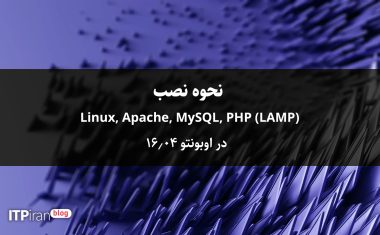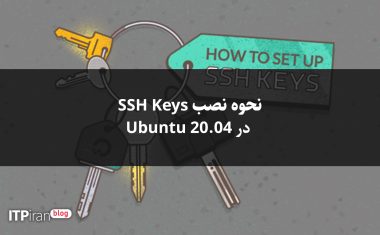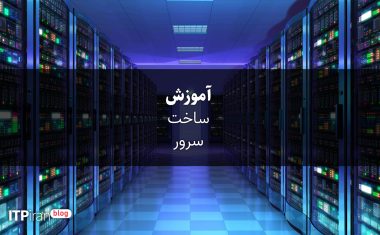How to install IBSng on CentOS 6/7
In this article, we are here to help you install IBSng on CentOS 6/7. Before we start the tutorial, we will first get to know IBSng. So stay tuned.
IBSng What is it?
IBSng is a web-based management and accounting software for Internet, Intranet and VoIP users. IBSng software actually controls the Internet bandwidth and thus helps administrators a lot in their management policies. The task of this software is to control services such as VoIP, ADSL, Lan Accounting, SMS and Wireless.

This software has special and interesting features that are specific to virtual ISPs. These features help administrators to delegate their servers to their sales representatives and manage them. IBSng software uses very good security systems that will ensure high security by installing it on advanced Linux servers.
Preparation IBSng For installation
To install this software, simply follow the steps below step by step.
First, install the required packages:
- yum update –y
- yum install –y httpd postgresql postgresql-server postgresql-python php perl nano wget
- reboot
Then you should SELinux Disable. In this section, we will learn about SElinux and how to enable or disable it.
SELinux What is it?
SELinux stands for Security-Enhanced Linux. SELinux is a kernel module developed by the US National Security Agency (NSA) in December 2000 under the GPL license. The goal of doing this was to improve the overall security of the Linux operating system.
How to disable SELinux
First, enter the following command in centOS:
- nano /etc/selinux/config
- Then you will be presented with the SELinux configuration file. Change the SELINUX=enabled to SELINUX=disabled and exit the file. To exit the file, enter the command Ctrl+w and then enter the Y key.
Now we can continue with the installation process. Next, we need to download the IBSng software. To download IBSng, enter the following command:
- wget https://managedway.dl.sourceforge.net/project/ibsng/IBSng-A1.24.tar.bz2
After downloading the software, you must unzip the IBSng-A1.24.tar.bz2 file and extract it to /usr/local using the following command:
- tar -xvjf IBSng-A1.24.tar.bz2 -C /usr/local
Then enter the following command:
- service postgresql start
If you encounter an error, enter the following command:
- service postgresql initdb
Now enter the service postgresql start command again. Then enter the pg_hba.conf file by entering the following command:
- nano /var/lib/pgsql/data/pg_hba.conf
Now enter the following statement above the codes and exit the file with Ctrl+X and then Y:
- local IBSng ibs trust
Create a database
After preparing IBSng for installation, we need to create a database to collect and process user accounts. To create the database, type the following commands:
- postgres
- createdb IBSng
- createuser ibs
- createlang plpgsql IBSng
- exit
Now restart postgresql with the following command:
- service postgresql restart
Installation IBSng In CentOS 6/7
Now we can enter the installation process. To do this, first enter the following command and then enter the numbers shown in the order in which they appear in the installation program:
- /usr/local/IBSng/scripts/setup.py
- 1
- 2
- 2
- 1
Now enter a password to log in to IBSng and press Enter. Then enter these numbers in order:
- 1
- 2
- 5
- 1
- 3
- 1
- 2
- 3
- B
- X
Now is the time to disable the database, web server, and firewall services with the following commands:
- service iptables stop
- postgresql service stop
- service httpd stop
Then edit the Apache Config file:
- nano /etc/httpd/conf/httpd.conf
Then place the following statement at the beginning of the file and save the changes:
- ServerName 127.0.0.1
Open the IPy.py file:
- nano /usr/local/IBSng/core/lib/IPy.py
Place the following statement at the beginning of the file and save the changes again:
- #coding:utf-8
This time open the file des_c.py:
- nano /usr/local/IBSng/core/lib/mschap/des_c.py
Place the following statement at the beginning of the file and save the changes:
- #coding:utf-8
Then open the error.php file:
- nano /usr/local/IBSng/interface/IBSng/inc/error.php
Go to line 25 and delete the statement ($timeArr=). Then replace it with the following statement:
- timeArr=”IRDT/4.0/DST $”;
Then you need to re-enable the database, web server, and firewall services:
- service iptables start
- service postgresql start
- service httpd start
- service IBSng start
To have the services start automatically when you reboot the CentOS operating system, enter the following commands:
- chkconfig postgresql on
- chkconfig httpd on
- chkconfig IBSng on
Enter the following command to start the Apache web server:
- service httpd restart
And finally, to open the required ports on the server to communicate with RAS, enter the following commands:
- iptables -A INPUT -p tcp -m state –state NEW -m tcp –dport 80 -j ACCEPT
- iptables -A INPUT -p tcp -m state –state NEW -m tcp –dport 1812 -j ACCEPT
- iptables -A INPUT -p tcp -m state –state NEW -m tcp –dport 1813 -j ACCEPT
To log in to your IBSng administration, you can enter the following address in your browser:
- http://IP/IBSng/admin
Note that instead of the phrase IP, you should use IP Virtual server Enter yourself.
The tutorial on installing IBSng on CentOS 6/7 has ended in this section. Please note that you must perform the above steps in order. If you encounter any problems at any stage, technical experts Tapa They are always at your service to answer questions.