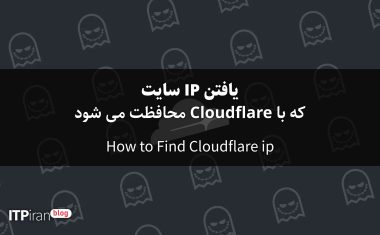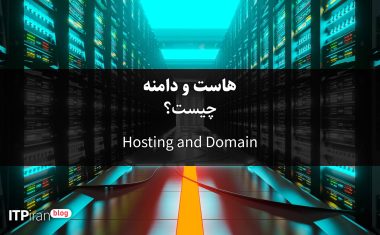Connecting a domain to an IP
If you have a dedicated or virtual server or plan to connect your domain to an IP, you can use the guide below.
The only setting on the domain to connect it to the server is the NameServer. These nameservers are usually provided by the hosting company to the owner. Domain It is placed.
If you don't have a name server address, you basically have to set up a DNS server, which is a technical issue with its own complexities. .
But there is an easier way. You can use third-party DNS servers. Some sites DNS services They are offered free of charge to individuals. Some registrars also offer DNS services to their customers.
If you have registered an international domain (other than .ir), you can easily use DNS. ServerUse the registrar's address. For this purpose, it is necessary and sufficient to set the nameserver address of the provider company on your domain. These nameservers can be as follows:
ns1.itpira.net
ns2.itpira.net
Steps to set up DNS
After setting up these name servers on your domain, you must define the corresponding records, which are actually the connection point of your domain to the host to connect the domain to the IP, in your domain control panel at the following path:
Login to the user panel > Domains menu > My domains > Select the domain and click on Domain management in front of it > DNS management menu
Each domain can be connected to different IPs for different services. Each domain can have multiple subdomains, each of which can be connected to different IPs.
For example, to connect the domain ali.com to IP 1.1.1.1, you need to configure the following:
Hostnames: @ (The @ symbol means the root domain, no subdomains)
Record type: A (address)
Address: 1.1.1.1
Priority: (empty)
Or to connect the domain www.ali.com to IP 2.2.2.2, you need to configure the following:
Hostnames: www
Record type: A (address)
Address: 2.2.2.2
Priority: (empty)
To connect all subdomains of ali.com to the same IP, you need to create another record like the one above. Only instead of the hostname, you need to enter an asterisk (*).
To receive emails on the same server (IP), you need to define an MX record. For example, with these specifications:
Hostname: @
Record type: MX (Mail)
Address: mail.ali.com.
Priority: 10
(Make sure you put a period at the end of the address. If you don't put a period, it will be considered a subdomain of your site.)
After setting up your domain, you need to wait a few hours for the DNS records to update across all your ISPs. If your site has been hosted on a previous network, the previous DNS records may be cached on that network, and it usually takes a few hours to update.
An example of DNS records set up can be seen in the figure below:
In this article, we have tried to explain the necessary things to you in a simple way. For more information about DNS, you can contact us. In connection Be.